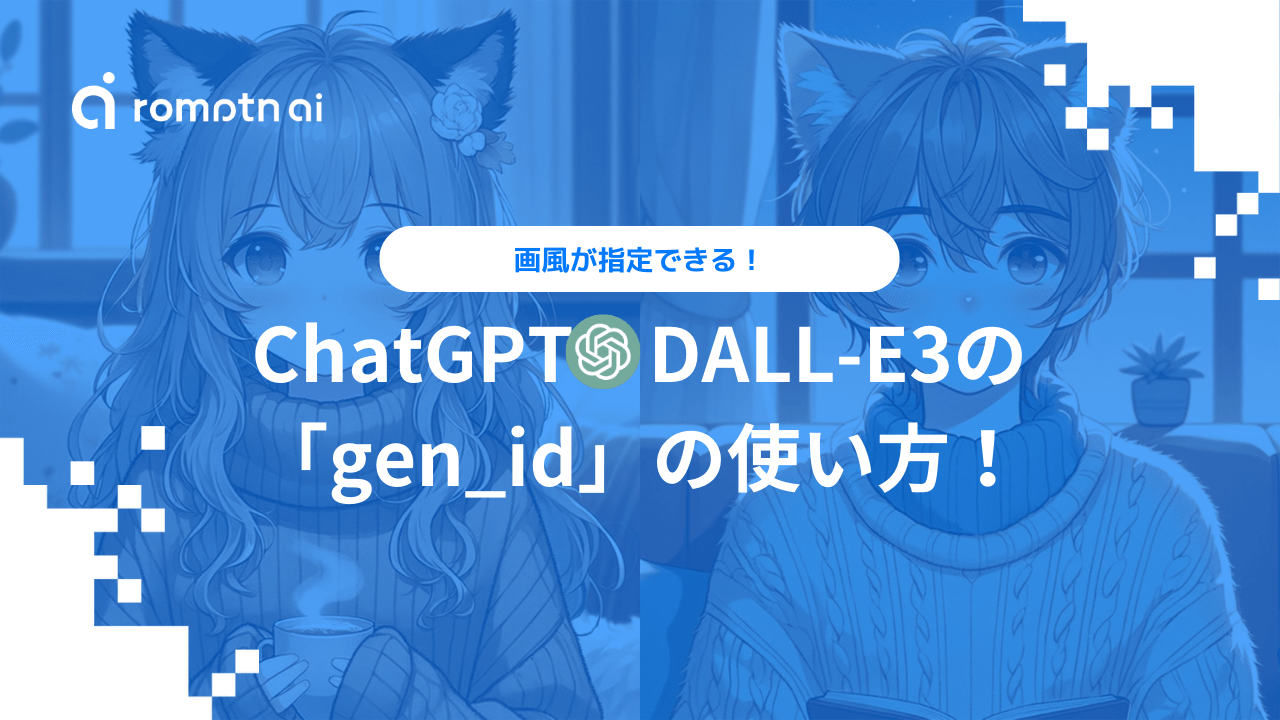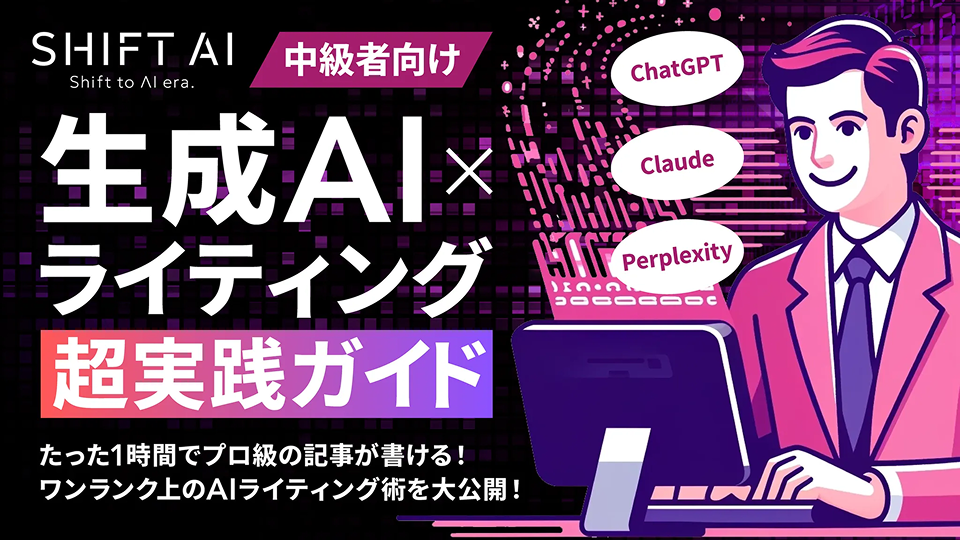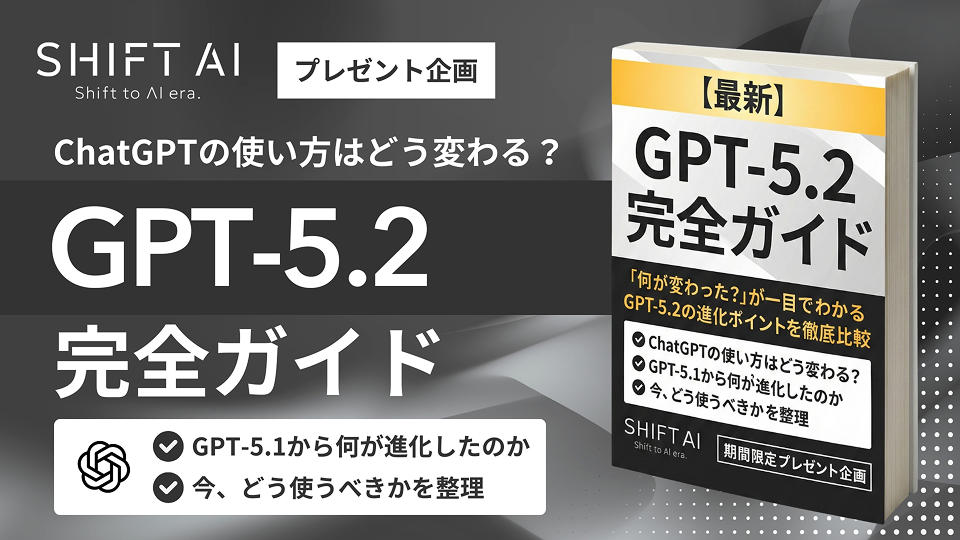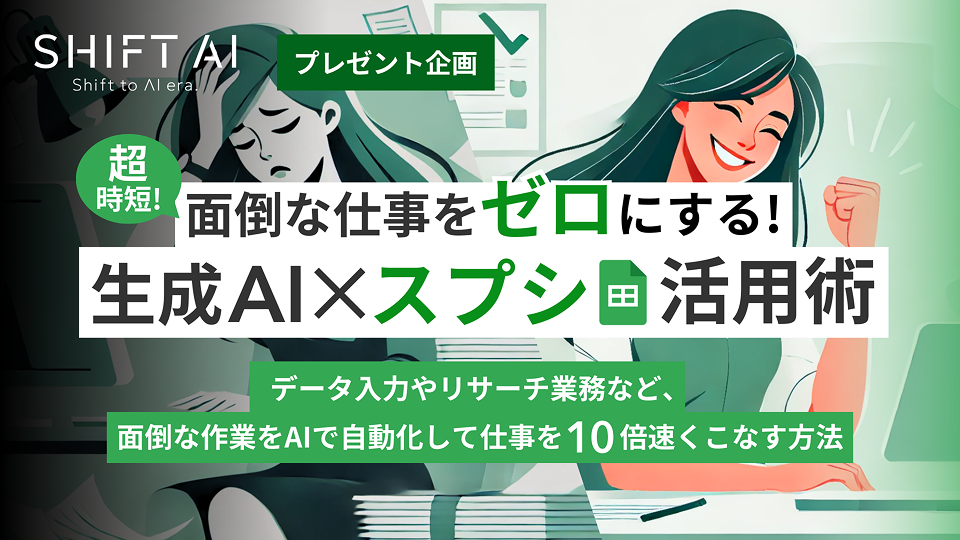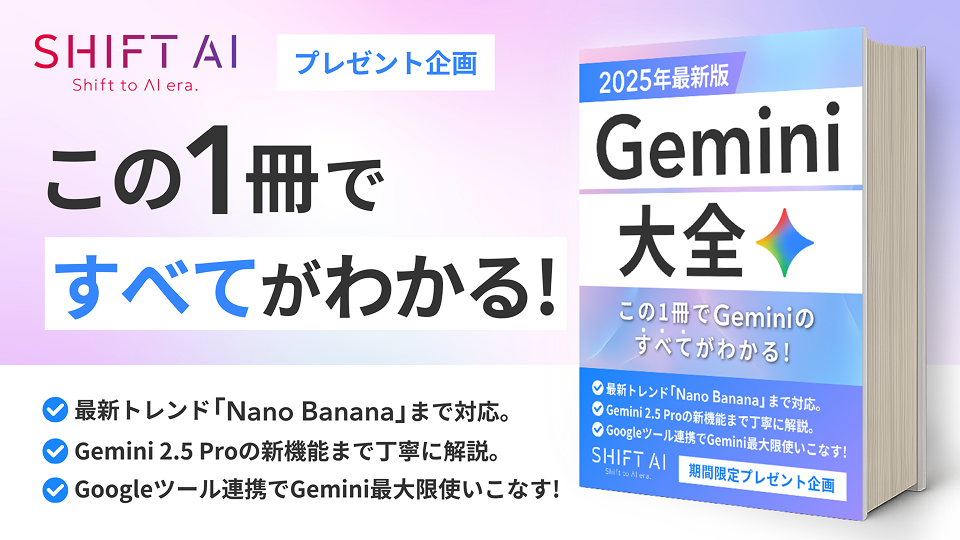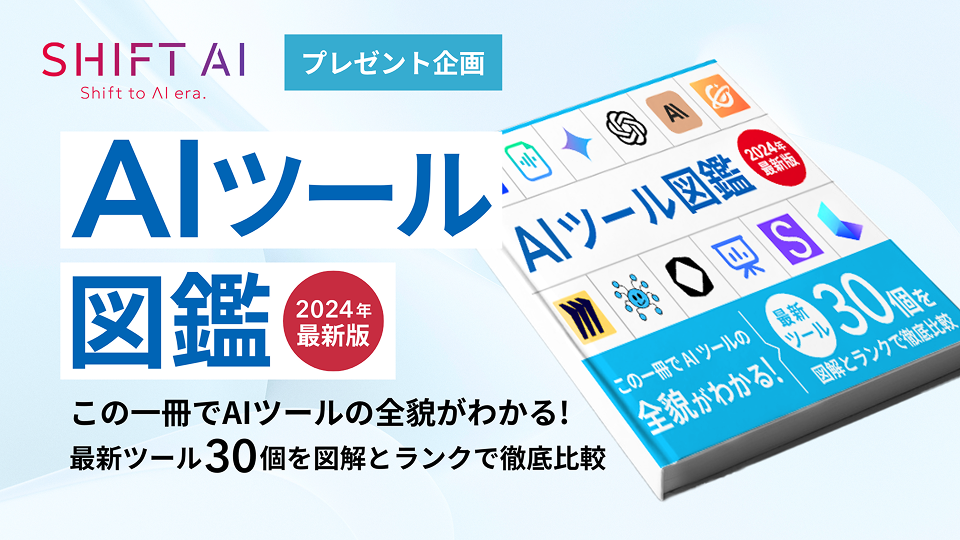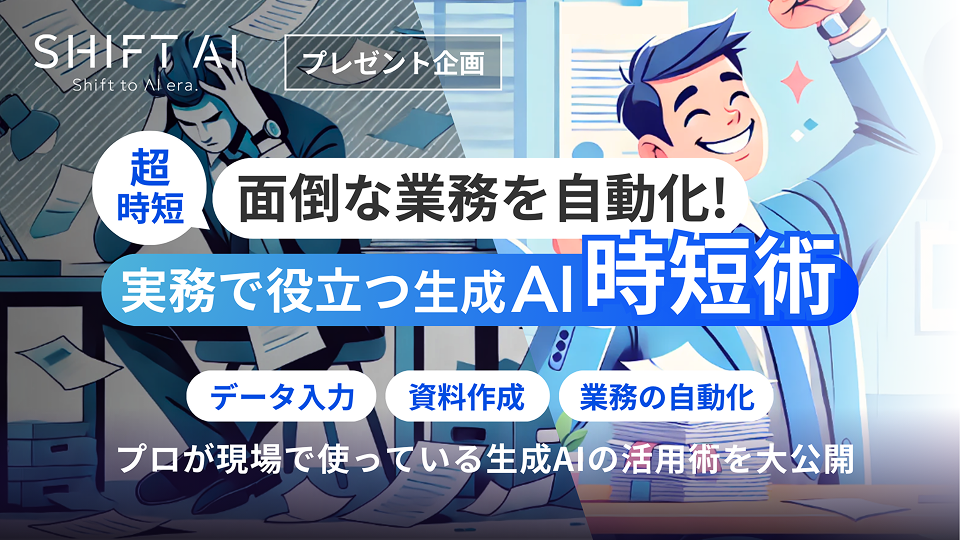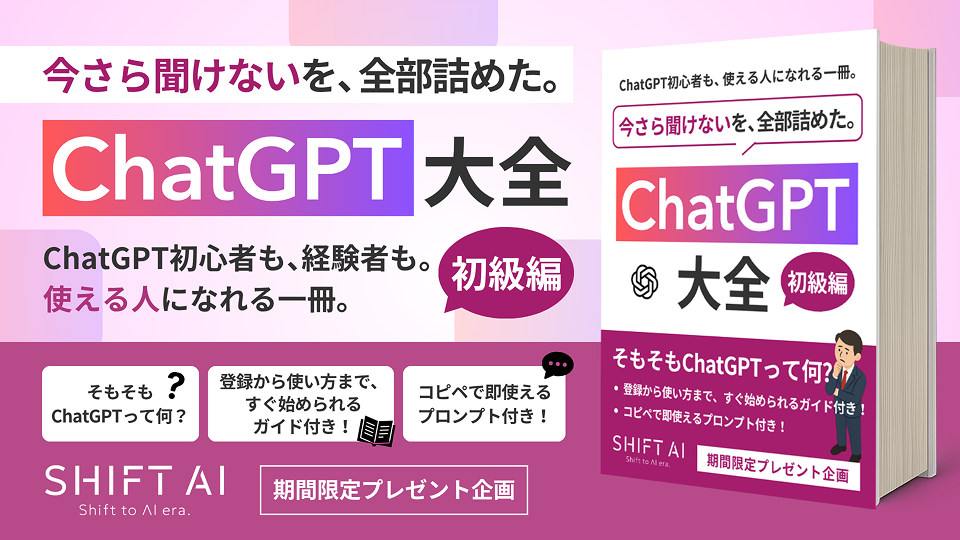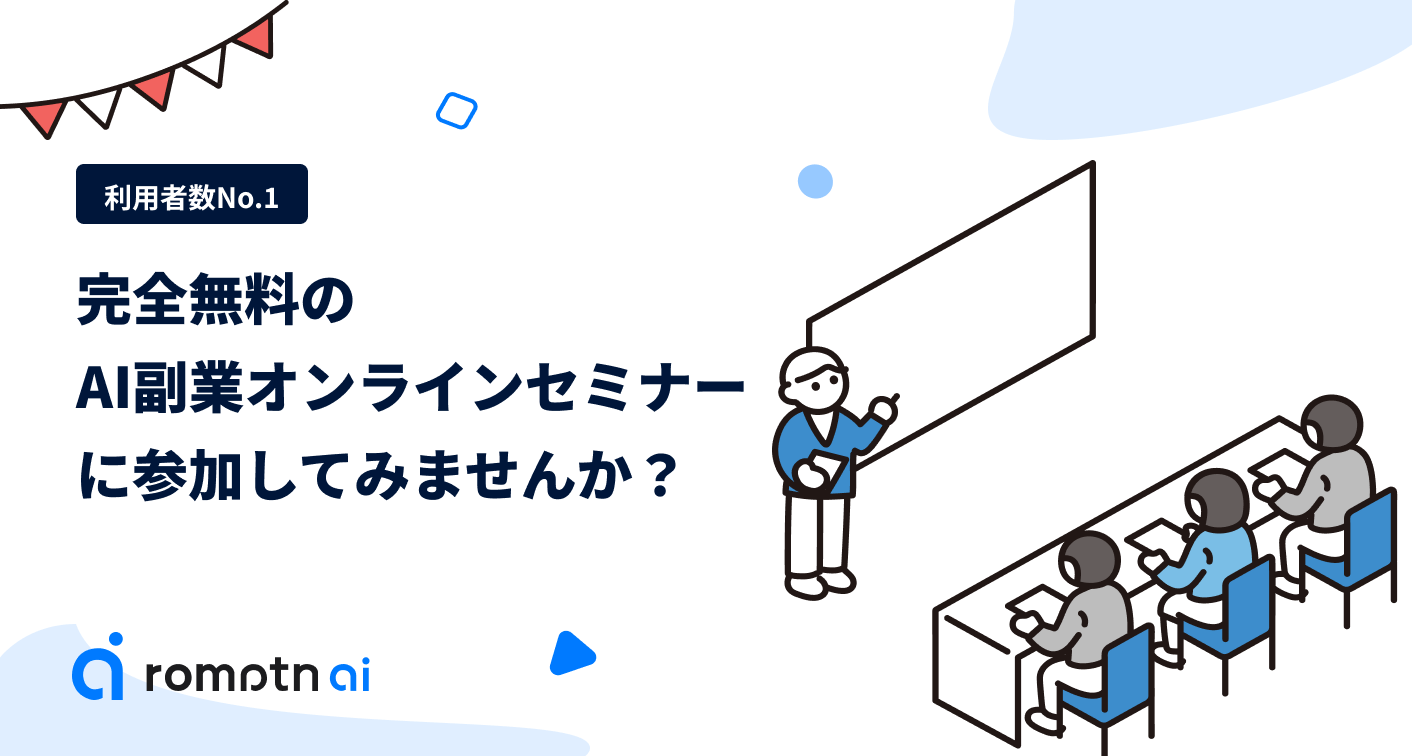ChatGPT(DALL-E3)や4o Image Generationでの画像生成、楽しんでいますか?
DALL-E 3には、2023年11月に新しい概念「gen_id」が導入されました!このgen_idを使うと、画風を指定した画像生成が可能になるため、注目を集めています。
今回はChatGPTでDALL-E3や4o Image Generationを使った画像生成における、gen_idについて解説していきます!
内容をまとめると…
ChatGPTの画像生成で使える「gen_id」は、画像の「画風」だけを固定できる超便利なID!
生成した画像の下で「gen_idを教えて」と聞くだけでIDをゲットでき、次の指示で使うだけで画風を引き継げる!
同じ画風で別のキャラクターを登場させたり、違うポーズをさせたり、物語の続きを作るのに最適な機能!
gen_idはそのチャット内でしか使えないから、お気に入りの画風のチャットは絶対に消さないように!
生成AI初心者を抜け出すための知識を、AIのプロに無料で教えてもらおう!
豪華大量特典無料配布中!
romptn aiが提携する完全無料のAI副業セミナーでは収入UPを目指すための生成AI活用スキルを学ぶことができます。
ただ知識を深めるだけでなく、実際にAIを活用して稼いでいる人から、しっかりと収入に直結させるためのAIスキルを学ぶことができます。
現在、20万人以上の人が収入UPを目指すための実践的な生成AI活用スキルを身に付けて、100万円以上の収益を達成している人も続出しています。
\ 期間限定の無料豪華申込特典付き! /
AI副業セミナーをみてみる
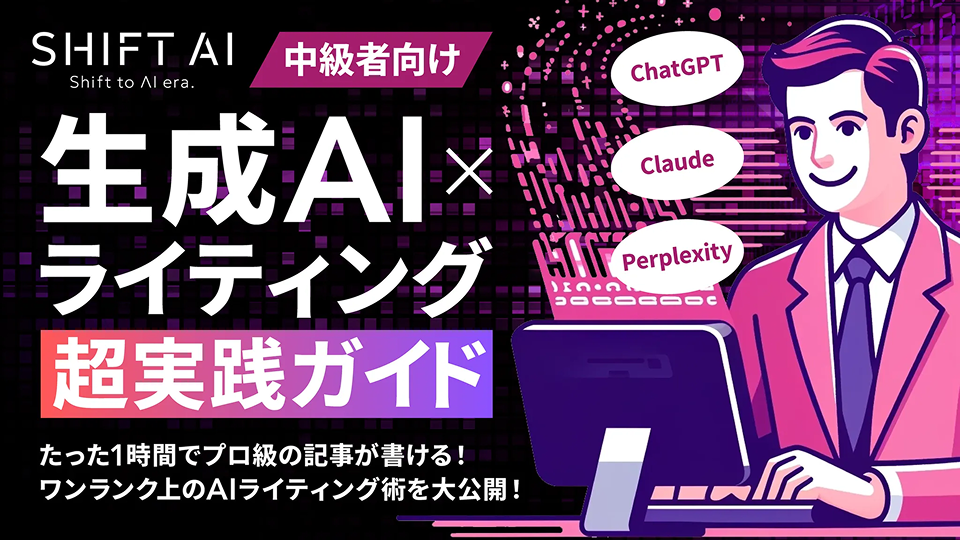
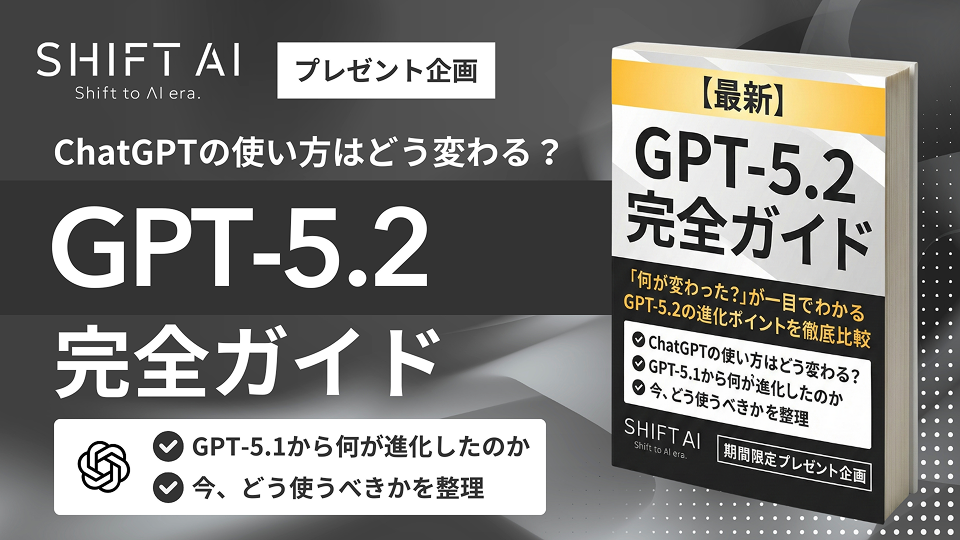

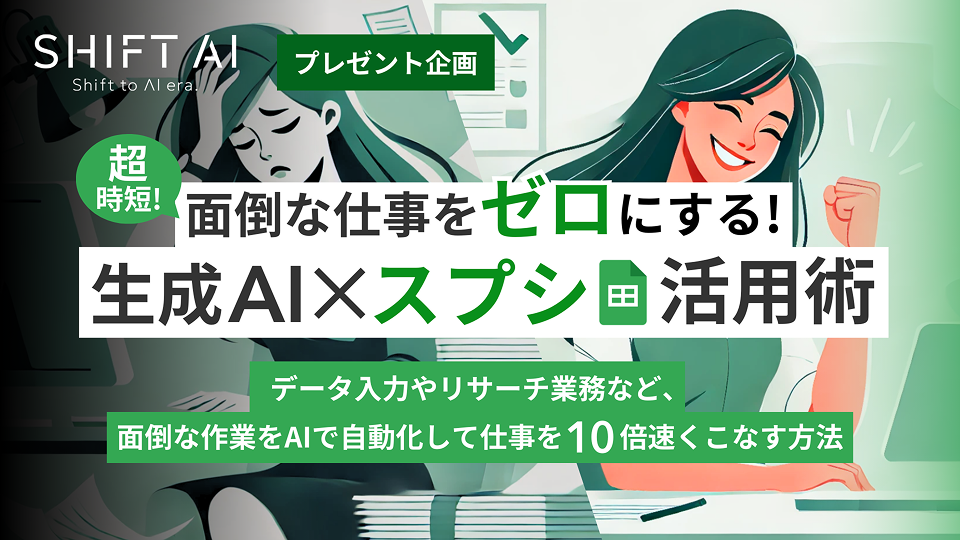
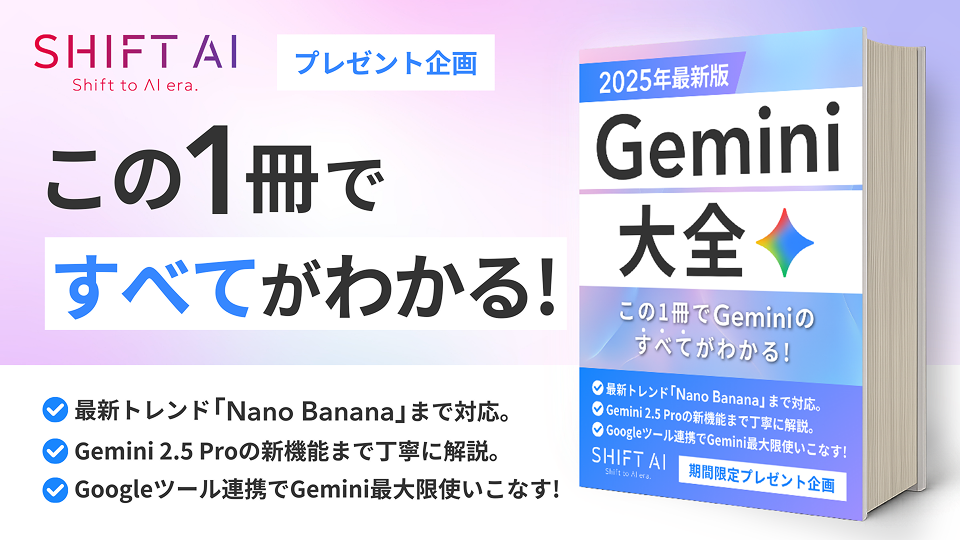
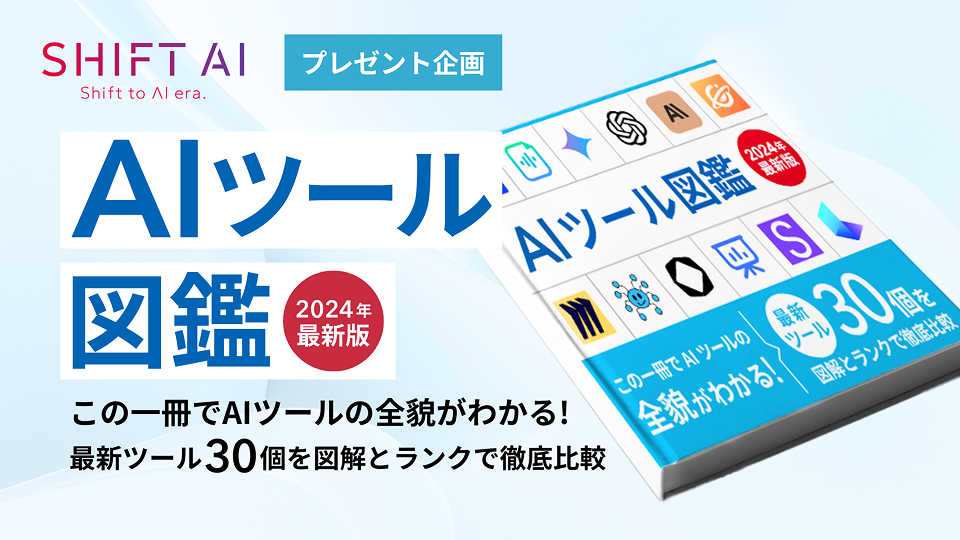
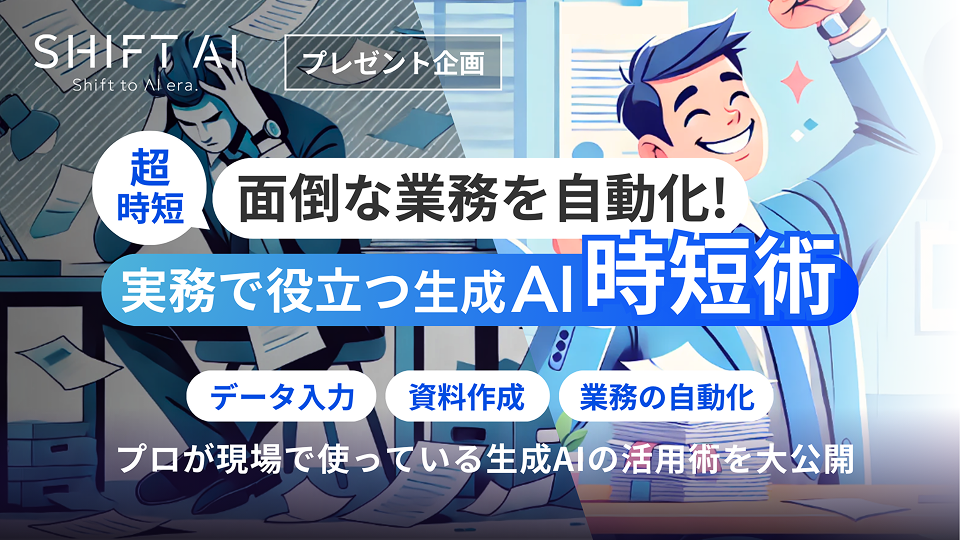

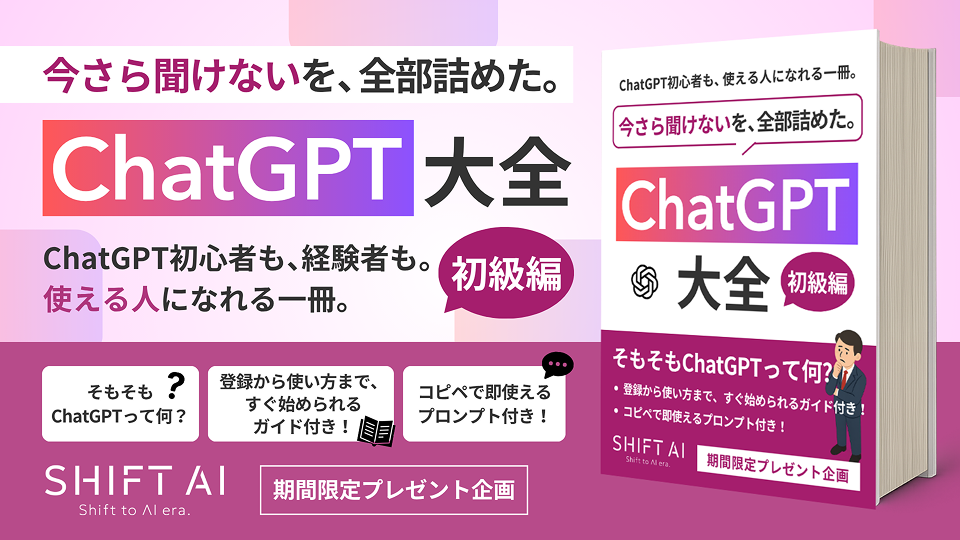


DALL-E3における「gen_id」とは


まず初めに、gen_idについて簡単に解説していきます。
画風・スタイルの指定に便利
gen_idは、画像生成AIにおけるSeedと同じように、生成した画像に割り振られる値のことです。
gen_idはその画像の画風、スタイルを参照するので、気に入った画風が出てきた時に取得しておくと便利です。
プロンプト内で指定することで、もう一度その画風・スタイルで画像生成が可能になります。
違う人物を画風を保ちながら生成することも可能です。
Seed値との違い
Seedを使った画像生成は、全く同じ画像を生成するのに適しています。
しかし、Seedは「画風を保って別のキャラクターを生成する」ことは苦手なので、画風の指定をしたい場合はgen_id、ほぼ同じ画像が欲しい時にはSeedと使い分けるのがおすすめです。
gen_idの取得方法
gen_idは、次のように直接ChatGPTに聞くことで簡単に求めることができます。
画像のgen_idを教えてください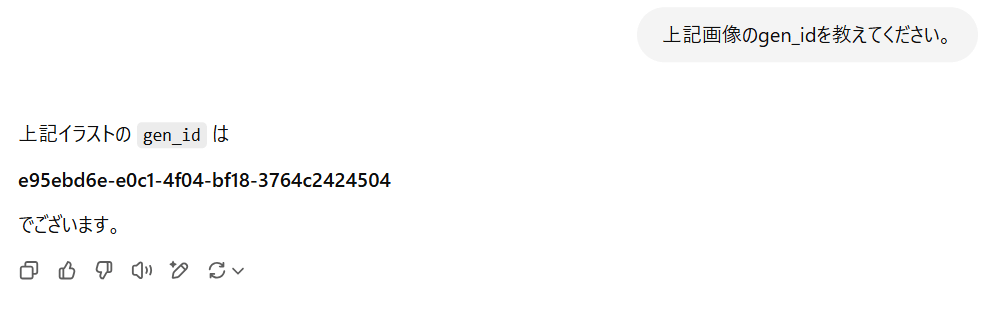
同じチャット(スレッド)内でのみ有効
しかし注意していただきたいのは、このgen_idは同じチャット(スレッド)内でのみ有効ということです。
新しく始めたチャットでは、別のチャットで取得したgen_idを使うことはできません。
gen_idを取得したチャットは消さないようにしておきましょう。
gen_idを使って同じ画風で画像生成してみた
ここからは、ChatGPT(DALL-E3)でgen_idを使った画像生成の例を紹介していきます!
ChatGPT(DALL-E3)でgen_idを使った画像生成例①:キャラクターを増やす
gen_idを使えば、同じ画風、世界線のキャラクターの画像を生成することが可能です!
今回はこちらの女の子のイラストを元に、男の子のイラストを生成してみました。
Create an illustration of a gentle and cozy cat-eared girl in a Japanese anime style. She has soft, kind eyes and a warm smile that radiates a comforting presence. Her cat ears are soft and downy, blending seamlessly with her light brown hair that cascades in gentle waves around her shoulders. She's dressed in a cozy, oversized sweater in muted earth tones that gives a sense of warmth and comfort. She is holding a steaming mug of hot cocoa, and she sits against a backdrop of a warmly lit room with plush pillows and soft blankets, creating an inviting and peaceful atmosphere.

gen_idは適用方法も簡単で、プロンプトで指定した後にどんな画像が欲しいか説明すれば大丈夫です。
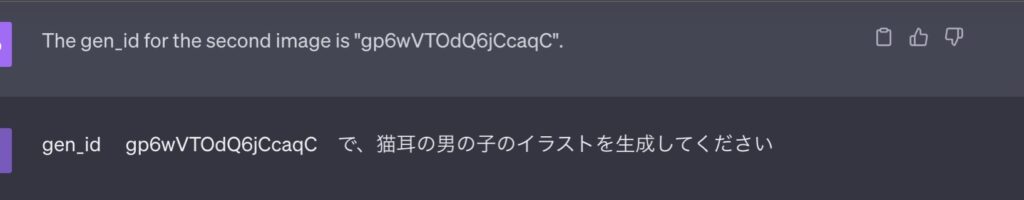
あとはChatGPTが自動で詳細なプロンプトに書き換え、画像が生成されます。
Create an illustration of a cat-eared boy that complements the style of the previously referenced image (gen_id gp6wVTOdQ6jCcaqC). He should have soft, friendly eyes and a gentle smile, exuding a serene and inviting demeanor. His cat ears should appear fluffy, enhancing the cozy theme, and his hair is a soft shade of chestnut that falls neatly around his face. He's wearing a snug, knitted sweater in a soft blue tone that suggests comfort and ease. The boy is sitting with a book open in his lap, surrounded by a warm, inviting background that includes a window with a view of a peaceful evening sky, adding to the overall sense of tranquility in the scene.



どうでしょうか?本当に雰囲気がよく似ていますね!
ChatGPT(DALL-E3)でgen_idを使った画像生成例②:違う動きをさせる
Seedでは画風を保ちながら、大きく動きの違う画像を生成するのは難しいですが、gen_idを使えばある程度可能です。
こちらの犬と散歩している人の画像を元に、追加で犬と遊ぶ人の画像を生成してみました。
Create a simple illustration of a person walking a dog. The person is a Middle-Eastern male, casually dressed in a t-shirt and jeans, with short curly hair. The dog is a medium-sized, fluffy golden retriever with a playful demeanor, wagging its tail. They are walking on a path in a peaceful park with a few trees and a bench in the background. The scene conveys a relaxed and happy atmosphere, with clear skies above and the sun setting in the distance, casting a warm glow on the scene.

gen_id is yDXXLtXOFA5Gu3Qn、犬と遊ぶ人のシンプルなイラスト
求めたgen_idを入れ、ChatGPTに送信すると、次のプロンプトに書き換えられ画像が生成されました。
Create a simple illustration of a person playing with a dog, using the image with gen_id yDXXLtXOFA5Gu3Qn as a reference. The scene features the same Middle-Eastern male with short curly hair, now engaging in a playful moment with the fluffy golden retriever in a park setting. The man is throwing a frisbee, and the dog is leaping up to catch it, conveying a sense of motion and joy. The park is suggested by a few lines indicating grass and a solitary tree in the background, keeping the design minimalistic and focused on the interaction between the man and the dog.



画風を保てるgen_idならではの活用方法ですね!
【追記】GPT-4oで進化した画像生成が可能に!
GPT-4oが2024年5月にリリースされて以降、「4o Image Generation」という新しい画像生成モデルも利用できるようになりました。GPT-4oでの画像生成は、従来のGPT-4(DALL-E3)と比較してさらに進化し、特にキャラクターの一貫性が向上しています。
GPT-4oでは、プロンプト、gen_id、さらにはSeed値も自動的に参照してくれるようになりました。そのため、わざわざgen_idを指定しなくても、同じチャット内であれば前に生成したキャラクターの特徴を引き継いだ画像を生成する能力が高まっています。
これによって、AI絵本の作成やキャラクターの表情変化など、より複雑な表現も容易になっているんです!
まとめ
いかがでしたでしょうか?
今回は、DALL-E3/4o Image Generationでのgen_idを使った画像生成について解説してきました!
ポイントをまとめると以下のようになります。
- DALL-E3/4o Image Generationにおけるgen_idとは生成した画像に割り振られる値で、画風を参照する
- Seedとは少し違い、画風・スタイルの指定に便利
- 同じ世界線の別キャラを生成したり、大きく違う動きをさせることができる
一貫した画風で画像生成ができるのは便利ですね。
ぜひ、gen_idを使いこなしてChatGPT(DALL-E3/4o Image Generation)での画像生成を楽しみましょう!